Review: Pros And Cons Of 5 CRM Tools
- webymoneycom
- Oct 30
- 17 min read

Are you struggling to find the perfect CRM tool for your business?
Look no further!
This comprehensive review will examine the pros and cons of five top-rated CRM tools today; whether a small business owner or a seasoned entrepreneur, finding the right CRM tool can significantly enhance your consumer relationship management process and drive business growth. With so many options available, it can be overwhelming to make a decision. We thoroughly analyzed five CRM tools, considering their features, usability, pricing, and customer support. This is where we come in! We are here to provide an unbiased overview of each tool's strengths and weaknesses, allowing you to make an informed decision.
Throughout this review, we will highlight each CRM tool's key advantages and potential drawbacks, ensuring you have all the necessary information to choose the right one for your needs. Whether you prioritize customization, integration capabilities, or user-friendly interfaces, we have covered you.
By the end of this review, you will have the knowledge and insights needed to make a smart and confident choice for your business.
Let's get started!
What is CRM Software?
Customer Relationship Management software manages customer interactions and relationships for businesses and organizations. This technology tool aims to streamline and improve diverse aspects of customer engagement and relationship management, making it easier for companies to maintain strong connections with their clients.
CRM software is crucial in helping businesses create and maintain strong customer relationships, improve consumer satisfaction, increase sales, and streamline their operations by centralizing customer information and automating various processes. Different CRM systems cater to different business needs, from small to large enterprises, and can be customized to fit specific industries and requirements.
CRM software is indispensable for businesses looking to improve customer relationships and drive growth. Its ability to centralize customer data, automate processes, and provide valuable insights empowers businesses to deliver personalized experiences, boost productivity, and make data-driven decisions. Investing in a reliable CRM software solution is an intelligent option that can lead to long-term success and profitability.
Pros And Cons Of 5 CRM Tools
1. Capsule CRM

Capsule CRM software enables businesses to manage their customer relationships and interactions. It delivers a centralized database to store customer information, communication history, and sales opportunities. With features such as contact and task management, sales pipeline tracking, and reporting, Capsule CRM simplifies managing customers for businesses.
With Capsule CRM, businesses can effectively track and manage their sales activities, including lead generation, sales opportunities, and closed deals. The software provides tools to organize contacts, set follow-up reminders, and easily track customer communication history. This helps businesses stay organized and ensures no customer inquiries or sales opportunities fall through.
Capsule CRM also offers integration capabilities with other popular business apps and platforms, such as email services, marketing automation tools, and accounting software. This allows businesses to streamline processes and have a unified view of customer interactions across different platforms.
Pricing:

Pros:
Capsule CRM has a simple and intuitive interface, making it straightforward for users to navigate and get started quickly.
Capsule CRM offers competitive pricing plans, making it a cost-effective opportunity for small and medium-sized businesses.
Capsule CRM provides robust contact management features, allowing businesses to store and organize consumer information efficiently.
Capsule CRM seamlessly integrates with email services, enabling users to manage communications and track email interactions within the CRM system.
It offers task management functionality, allowing users to create tasks, set reminders, and track progress on essential activities.
One additional advantage of Capsule CRM is its starting price of over $18 per user per month, which is relatively lower than other CRM options. This affordability makes it an appealing choice for small businesses with budget constraints. This lower price point allows businesses to access key CRM features without placing a heavy financial burden on their operations.
The availability of free and freemium options within Capsule CRM gives businesses flexibility in choosing a plan that aligns with their specific needs and budgets, making it an adorable choice for businesses of different sizes and budgets.
Cons:
Capsule CRM has relatively limited customization options compared to some other CRM solutions. This can disadvantage businesses with unique or complex workflows requiring more extensive customization capabilities.
Capsule CRM is generally well-suited for small to medium-sized businesses. However, as businesses grow and their CRM needs become more complex, Capsule CRM may not provide the scalability and advanced features that some larger organizations require.
While Capsule CRM is generally user-friendly, there may always be a learning curve for new users who are less experienced with CRM software. Although the interface is intuitive, it may still take some time for users to grasp and utilize all the features and functionalities fully.
While Capsule CRM does offer integration capabilities with popular apps and platforms, the range of integrations may not be as extensive as some other CRM options. Depending on the business's specific needs and the applications it relies on, this may be a limitation.
Some Capsule CRM user reviews have mentioned that the integration with Mailchimp, an email marketing platform, can be clunky and limited. Integration issues can arise when syncing contacts, segmentation, or automating campaigns between the two systems. These challenges may result in a less seamless and efficient experience for businesses using Capsule CRM and Mailchimp.
Capsule CRM does not offer premium consulting services directly; users can seek assistance from third-party consultants or developers for customization and integration needs.
2. Sales Force

Salesforce revolutionized customer interaction management with its cloud-based CRM software platform. Based on providing a comprehensive solution for organizations to handle their sales processes, customer service, and marketing efforts, Salesforce has become a leader in the CRM industry.
With Salesforce, businesses can efficiently manage customer data, track sales opportunities, and automate various tasks. The forum offers a robust contact management system that allows companies to store and organize customer information like contact details, communication history, and preferences. This centralized database helps improve customer interactions and enables businesses to deliver personalized experiences.
Salesforce's sales pipeline management feature is one of its core strengths. It visually represents the sales process, allowing users to track leads, opportunities, accounts, and deals at each stage. This visual sales pipeline assists sales teams in prioritizing their efforts and making informed decisions to close deals effectively.
Automation is a crucial aspect of Salesforce that helps businesses streamline repetitive tasks and workflows. With automation features, organizations can automate lead assignments, email notifications, and follow-up reminders. The automation capabilities save time and ensure that critical activities are not overlooked, enhancing sales productivity and efficiency.
The reporting and analytics functionalities of Salesforce are robust and comprehensive. Users can generate various reports and analyze critical sales metrics to gain insights into their sales performance. This data-driven approach enables businesses to make knowledgeable decisions, identify trends, and optimize their sales strategies.
In addition to sales management, Salesforce also offers marketing automation capabilities. Businesses can develop targeted marketing campaigns, track customer engagements, and measure campaign effectiveness. This integration with marketing efforts provides a holistic view of the customer journey, letting businesses effectively deliver personalized marketing experiences and nurture leads.
Customer service and support functionalities are also a part of Salesforce's feature set. With customer service tools, businesses can manage and track customer inquiries, support cases, and service level agreements (SLAs). These features help organizations deliver excellent customer support and maintain strong client relationships.
Salesforce's extensive integration capabilities allow businesses to connect with various third-party applications and services. Integration with email clients, productivity tools, marketing platforms, and customer survey tools enhances Salesforce's functionality and adaptability to specific business needs.
While Salesforce provides robust features and customization options, it is essential to note that it can be a complex platform to implement and manage. Proper training and support are crucial to leverage Salesforce's full potential and ensure a smooth transition for users within an organization.
Pricing:

Pros:
Salesforce offers various features and functionalities to support multiple aspects of sales, marketing, and customer service. These include contact management, opportunity tracking, reporting, analytics, marketing automation, and customer support tools. The comprehensive feature set enables businesses to streamline operations and improve overall efficiency.
As a cloud-based CRM platform, Salesforce allows users to access their data and work from anywhere, as long as they have an internet connection. This flexibility supports remote work and enables teams to collaborate seamlessly. Additionally, Salesforce offers mobile apps for iOS and Android devices, providing convenient access to CRM data on the go.
Salesforce is designed to scale with businesses as they grow. Organizations can easily adapt and configure Salesforce to suit their specific needs, whether a small startup or a large enterprise. With its robust customization capabilities, businesses can tailor Salesforce to their unique workflows and requirements.
Salesforce provides extensive integration options, allowing businesses to connect with various third-party applications. Integrations with famous tools like email clients, marketing platforms, productivity software, and customer service solutions enhance the functionality and efficiency of Salesforce, enabling seamless data flow between systems.
Salesforce has a thriving developer community and an extensive marketplace called AppExchange. This provides businesses with a broad range of pre-built apps, integrations, and industry-specific solutions to extend Salesforce's functionality. Users can find and incorporate additional tools and services to optimize their CRM experience.
Trailhead is Salesforce's interactive learning forum that offers a vast library of self-guided courses and resources for users to upskill and gain expertise in using Salesforce. It provides a comprehensive training environment for beginners and advanced users, helping them maximize the platform's potential.
Salesforce is highly regarded for its reliability and data security measures. It has robust security protocols, including data encryption, user authentication, and regular backups, ensuring the protection and privacy of sensitive customer information.
Salesforce offers comprehensive customer support options, including documentation, guides, and a dedicated support portal to assist users with issues or queries. Additionally, Salesforce boasts a thriving user community where users can connect with peers, share experiences, and gain insights on best practices.
Offers free trial.
Cons:
Salesforce can be more difficult to learn and navigate than other CRM platforms. Training staff can require more time and effort, and it may be less suitable for businesses with limited technical resources or smaller teams.
Salesforce is renowned as a top-tier CRM solution, and its pricing may be higher than other CRM options. The cost of implementation, licensing, and additional features/modules may not be feasible for all businesses, especially for startups or small companies with tight budgets.
While Salesforce offers extensive integration options, integrating third-party applications can sometimes be complex and require technical assistance. Organizations relying heavily on integrations may need additional time and resources to ensure smooth data flow and avoid compatibility issues.
Salesforce does not offer a free or freemium version of its CRM software. Businesses using Salesforce must commit to a paid subscription plan, which could be a significant investment.
Salesforce is known for offering premium consulting and integration services. While these services can be valuable for businesses seeking tailored assistance and guidance during the implementation process or for complex integration projects, they can come at an extra cost. This may make Salesforce less accessible for smaller businesses with restricted budgets or those that prefer a more self-service approach.
3. Zoho Corporation
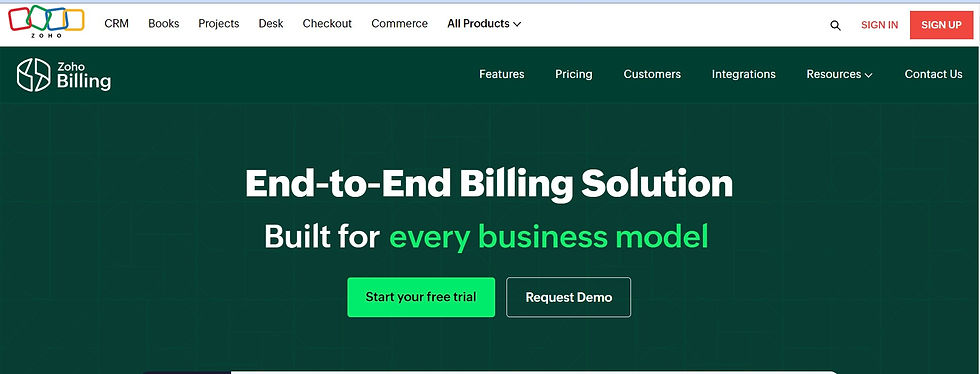
Zoho CRM is a robust cloud-based customer relationship management (CRM) solution developed by Zoho Corporation. As CRM software, its primary purpose is to help businesses effectively handle their interactions with customers and prospects. It is a centralized repository for all customer-related information, including contact details, communication history, and lead data. By consolidating this information, Zoho CRM enables businesses to have a 360-degree view of their customers, which is crucial for building and maintaining strong customer relationships.
One of the critical functions of Zoho CRM is contact and lead management. It offers tools to organize and categorize consumer data, making it easier for sales teams to prioritize leads and prospects. This feature streamlines the lead-to-customer conversion process by ensuring sales representatives access the right information at the right time. With a well-organized CRM system, businesses can nurture leads more effectively and increase their chances of closing deals.
Sales automation is another vital aspect of Zoho CRM. The software provides automation capabilities for sales-related tasks, such as lead scoring, email marketing, and workflow automation. Automation helps sales teams work more efficiently by reducing manual data entry and repetitive tasks. Zoho CRM can automatically assign leads to sales reps based on criteria.
Pipeline management is a critical feature that allows businesses to visualize their sales process. Zoho CRM visually represents the sales pipeline, showing the different stages that deals go through, from initial contact to closure. This feature is invaluable for sales forecasting, as it helps businesses estimate future revenue based on the current state of their pipeline. Sales managers can track the progress of possibilities and allocate resources accordingly to meet sales targets.
Email integration is a crucial component of Zoho CRM, allowing users to connect their email accounts to the platform. This integration enables users to send, obtain, and archive emails directly within the CRM system. The benefit of this integration is that all email communications with customers are recorded and easily accessible, providing a complete history of interactions. This feature ensures sales representatives have context when communicating with customers and prospects.
Reporting and analytics capabilities in Zoho CRM empower businesses to make data-driven decisions. The software offers various pre-built reports and dashboards that allow users to monitor critical sales metrics and performance indicators. Custom reports can also be developed to suit specific business needs. Analyzing this data, businesses can identify trends, track progress, and make knowledgeable decisions to optimize their sales strategies.
Zoho CRM's mobile accessibility is essential in today's business landscape. With mobile apps known for iOS and Android devices, sales teams can access the CRM system while on the go. This mobility ensures sales representatives can stay connected with customers and manage their tasks efficiently, whether in the office or the field.
Lastly, Zoho CRM's integration capabilities are extensive. It can be seamlessly integrated with other Zoho applications and various third-party tools. This flexibility lets businesses create a tailored technology stack that suits their requirements, from integrating with email marketing platforms to e-commerce systems and accounting software. Integrations enhance the CRM's functionality and extend its capabilities to support various aspects of the business.
Pricing:

Pros:
Zoho delivers a comprehensive suite of business applications beyond CRM, including Zoho Books (accounting), Zoho Desk (customer support), Zoho Campaigns (email marketing), and more. This suite provides businesses with integrated tools for various operations, fostering efficiency and collaboration.
Zoho offers a free trial period for its CRM software, allowing users to explore its features and capabilities before committing to a subscription plan.
Zoho CRM delivers a free plan with limited features and user seats suitable for tiny businesses and startups.
Zoho offers premium consulting and integration services through its network of Zoho Certified Partners. These partners can provide expert guidance, customization, and integration services to tailor Zoho CRM to specific business needs.
Zoho CRM offers an intuitive, user-friendly interface that is straightforward to navigate and suitable for users of all technical skill levels.
Zoho CRM's Blueprint feature automates complex business processes and workflows, allowing you to easily create and manage sequential actions.
Zoho CRM incorporates artificial intelligence (AI) to provide predictive insights and suggestions, helping sales and marketing teams make data-driven decisions.
The CRM is accessible on mobile devices through dedicated iOS and Android apps, letting you remain connected and productive while on the go.
Zoho CRM provides lead generation, scoring, and nurturing tools. It helps you prioritize and manage leads effectively, increasing your conversion rates.
You can quickly build and manage sales pipelines, track the progress of deals, and forecast earnings accurately.
Zoho CRM offers advanced reporting and analytics features, enabling you to achieve insights into your sales and marketing efforts. You can develop customized reports and dashboards to monitor key performance indicators (KPIs).
Cons:
One notable limitation is that more advanced AI-driven features, such as predictive analytics and AI-based lead scoring, are only available on the higher-tier plans. This means that users on lower-tier plans may not have access to these valuable AI capabilities.
Zoho CRM does have customization options, but there are limitations when it comes to creating custom fields. Depending on your business's specific needs, the available custom fields cannot fully tailor the CRM to your requirements.
The free Zoho CRM plan does not offer integrations with third-party applications, which can be a significant limitation for businesses that rely on various software tools and services to manage their operations. Integrations can enhance efficiency and productivity by connecting CRM data with other systems.
While Zoho CRM is generally user-friendly, some users may still experience a learning curve, particularly when implementing more complex workflows and automation. Training and support may be necessary for users new to CRM software.
Some advanced features and integrations may require purchasing add-ons or subscribing to higher-tier plans, which can increase the overall cost of using Zoho CRM.
Depending on your subscription plan, data, and attachments may have storage limits. If your organization deals with a significant amount of data or large files, you may need to upgrade to a higher-tier plan or manage your data storage carefully.
Zoho CRM is a cloud-based solution that depends on a stable internet connection. If your internet connection experiences downtime, it may disrupt your ability to access and use the CRM effectively.
Some users have reported that Zoho CRM's mobile app lacks certain features and can be less intuitive than the web version despite having apps for both iOS and Android.
4. Keap

Keap is a CRM and marketing automation software platform. It helps small businesses automate their marketing and sales efforts to grow their business and improve customer relationships. Keap offers features such as contact management, email marketing, sales automation, pipeline management, and reporting. It is designed to simplify and streamline various business processes, allowing users to manage their leads, campaigns, and customer communication effectively. Keap also integrates with other popular business tools, helping businesses stay organized and productive.
Keap is a powerful platform that offers a wide range of features to support small businesses in automating their sales and marketing processes. With Keap, businesses can set up email and marketing automation workflows triggered by client actions or specific events. This enables businesses to deliver timely and personalized communications to their leads and customers, resulting in better engagement and conversion rates.
Keap's visual dashboard makes managing the sales pipeline more efficient. It provides a clear overview of the entire sales process, letting businesses track the progress of leads and deals. This helps teams stay organized, prioritize tasks, and prevent missed opportunities. With a visual sales pipeline, businesses can streamline their sales workflow and increase their chances of closing more deals.
Keap simplifies the payment and e-commerce process by offering invoicing capabilities. Businesses can generate professional invoices that can be easily shared with clients. The platform enables clients to make payments with just one click, facilitating a seamless payment experience. This feature saves businesses time and enhances the consumer experience by providing a convenient and hassle-free payment option.
One of Keap's strengths is its robust reporting and analytics features. These provide businesses with in-depth insights into the performance of their marketing movements, sales activities, and consumer engagement. By tracking key metrics and investigating data, organizations can identify what strategies are working and where to focus their time and resources for maximum impact. This approach empowers businesses to make knowledgeable decisions and optimize sales and marketing efforts for improved outcomes.
With Keap's appointment scheduling feature, businesses can streamline the process of booking appointments. Clients can easily view the user's availability and book time slots accordingly. This not only saves time for both businesses and clients but also reduces the chances of double bookings and scheduling conflicts. Businesses can efficiently manage their appointments, ensuring a smooth and organized workflow.
Keap offers a comprehensive email marketing solution, allowing businesses to leverage automated email campaigns and customizable templates. This helps companies to stay connected with their leads and customers, nurturing relationships and driving engagement. Businesses can scale their marketing efforts by automating email communications while maintaining personalization and relevance.
To enhance connectivity, Keap provides a dedicated mobile app enabling businesses to stay connected. It offers features like a business phone line, SMS functionality, and email capabilities, ensuring businesses can communicate and engage with their clients anytime, anywhere.
Keap's extensive integrations enable businesses to connect and sync data with hundreds of other applications and tools. This permits seamless data transfer and streamlines workflows across different systems, providing businesses with a more unified and efficient operational environment.
Pricing:

Pros:
Keap offers an advanced marketing experience with its comprehensive marketing automation tools, helping businesses create targeted and effective marketing campaigns.
The platform allows for advanced action-based segmentation, enabling companies to segment their audience based on specific behaviors and actions, which can lead to more personalized marketing efforts.
Keap is known for its user-friendly interface, making it obtainable to users with varying technical expertise.
Keap's automation capacities are robust. They help users automate a wide range of tasks, from lead nurturing to sales follow-ups, which can save time and increase efficiency.
Keap is a complete solution for small businesses, offering CRM, marketing automation, and other business management tools on a single platform.
Setting up and organizing routine tasks within Keap is relatively easy, allowing businesses to use the platform quickly.
Keap enables personalized client communication and provides a history of client interactions, helping businesses build stronger relationships.
With Keap, businesses can manage sales and marketing activities in one place, ensuring seamless coordination between these functions.
Keap's tag-based CRM system categorizes leads and contacts, making targeting and engaging with specific customer groups easier.
The platform offers a top-notch visual workflow feature, allowing users to create and visualize complex automation sequences.
Keap is known for its excellent customer support and service, assisting users when needed.
Users can customize email marketing templates and automate follow-ups, making email marketing campaigns more efficient.
Keap's campaign builder is highly regarded, allowing users to efficiently map out and execute marketing campaigns.
Keap offers affiliations and third-party integrations, expanding opportunities for productive digital marketing and integrating with other tools and services.
The platform includes automatic follow-ups for failed credit card transactions, helping businesses reduce churn and recover revenue.
Keap provides reliable tools for tracking leads, including reviewing hot leads and monitoring the engagement of leads with email content.
Cons:
Keap can have a steep learning curve, especially for non-technical users. The platform's advanced features and capabilities may require training and time to fully comprehend and utilize them effectively.
While you can add new custom fields, Keap doesn't allow you to hide or remove existing tabs or features you may not need. This can create a cluttered interface for users who want a more straightforward setup.
If you fail to save your work or information within Keap, there is a risk of data loss. This means that users must be diligent about saving their progress to avoid losing valuable data.
Some users have reported integration issues, particularly with platforms like WordPress. These integration quirks can sometimes lead to compatibility and functionality problems.
Keap's Campaign Builder has been reported not to work in Firefox, which can be inconvenient for users who prefer or rely on that browser.
The search functionality in Keap may have limitations, making it challenging to find and access specific records or data quickly.
To unlock Keap's full potential, users may need expensive professional training. Relying solely on demos, customer support, or training options within the software may not be sufficient for some users.
Keap doesn't provide a free version of its software. While some CRM and marketing automation platforms offer free plans with basic features, Keap starts with paid plans, which can disadvantage smaller businesses with tight budgets.
Keap's pricing can be higher than other CRM and marketing automation alternatives. The cost can vary depending on your plan and features, so it's essential to evaluate your needs and budget carefully.
The decision to use Keap or any CRM and marketing automation platform should be based on your business's unique requirements, budget, and goals. It's advisable to compare pricing, features, and user reviews to specify the best fit for your organization. While cost is essential, the software's overall value and capabilities should also be considered.
5.Salesmate.io

Salesmate.io is powerful CRM software that encourages firms to facilitate their sales processes and close more deals. It offers contact management, deal management, email tracking, sales pipeline management, and reporting/analytics.
With Salesmate.io, sales teams can effectively manage their leads, track their engagement, and nurture relationships with prospects. The software enables salespeople to streamline tasks, allocate work to team members, and track their progress, freeing them up to prioritize building valuable relationships and closing deals.
Salesmate.io also integrates with various third-party tools and applications, including email platforms, calendar apps, and marketing automation software, to provide a seamless workflow for sales teams. The software is available on both desktop and mobile gadgets, providing convenience for sales professionals constantly on the go.
Pricing:

Pros:
Salesmate.io seamlessly integrates with Gmail, allowing users to manage their emails and contacts within the CRM platform. This integration streamlines communication and guarantees that all relevant information is easily accessible.
Salesmate.io offers robust automation capabilities. These capabilities automate repetitive tasks and save time for sales teams. This feature helps improve efficiency and productivity, allowing salespeople to focus on high-value activities.
Salesmate.io is known for its excellent customer support. The team is responsive, knowledgeable, and goes above and beyond to assist users with questions or issues.
The user interface of Salesmate.io is clean, intuitive, and easy to navigate. This simplicity makes it straightforward for users to adopt and utilize the software effectively, regardless of their technical expertise.
Salesmate.io provides customizable dashboards, allowing users to personalize the CRM platform according to their needs and preferences. This flexibility gives teams a comprehensive view of their sales pipeline and performance metrics.
Salesmate.io offers robust team management features, allowing sales managers to assign tasks, track performance, and collaborate effectively with their team members. This functionality ensures better coordination and visibility within the sales team.
Salesmate.io offers competitive pricing compared to other CRM competitors. This makes it a cost-effective solution for small and medium-sized enterprises looking for a feature-rich CRM without breaking the bank.
Cons:
Salesmate.io does not offer a freemium version, meaning users must pay for a subscription to use the CRM software. This could be a drawback for small businesses or individuals seeking a free or lower-cost option.
Salesmate.io may not allow you to remove or disable certain modules that do not apply to your specific business needs. This lack of customization could result in a cluttered or less streamlined user experience for some users.
Salesmate.io may offer limited options for font and color customization. Users may not have complete control over the CRM software's visual appearance, which can disadvantage businesses that value brand consistency and customization.
Salesmate.io may offer a limited selection of themes. This can prevent users from customizing the CRM platform's overall look and feel to better align with their brand or personal preferences.
Salesmate.io may have a limited number of additional add-ons or extensions that can be integrated into the CRM platform. This could limit the ability to add extra functionalities or customizations beyond the core features provided.
Wrap Up
In conclusion, CRM tools offer numerous advantages for businesses, such as improved customer relationships, streamlined processes, and increased efficiency. These tools let companies gather and analyze valuable customer data, enabling them to make knowledgeable decisions and customize their approach to meet individual requirements. Additionally, CRM tools provide a centralized platform for collaboration and communication, enhancing organizational teamwork and productivity. However, it is essential to consider some drawbacks as well. Implementing CRM tools can be costly and time-consuming, requiring initial investment and ongoing maintenance. Moreover, some employees may resist adoption or struggle to adapt to the new system. Despite these challenges, the overall benefits of CRM tools outweigh the drawbacks, making them a valuable asset for businesses looking to enhance consumer relationships and drive growth.










![The Ultimate Guide to Selling on Craigslist Safely [Reviewed]](https://static.wixstatic.com/media/e17a16_e9272a9222174d42b860b934d0b7d1c9~mv2.png/v1/fill/w_980,h_551,al_c,q_90,usm_0.66_1.00_0.01,enc_avif,quality_auto/e17a16_e9272a9222174d42b860b934d0b7d1c9~mv2.png)









Comments